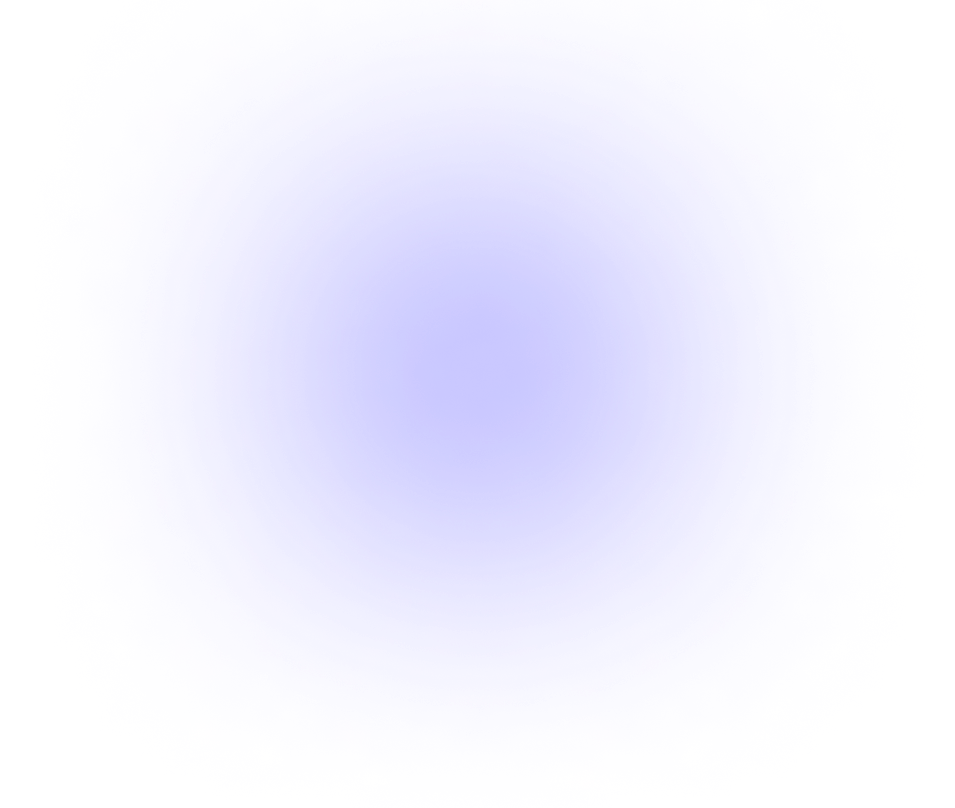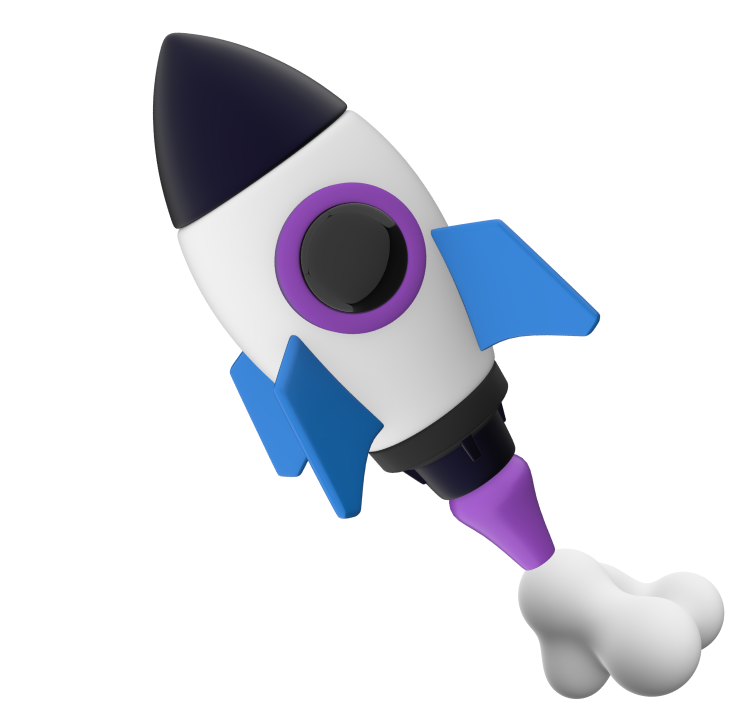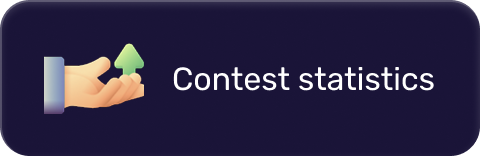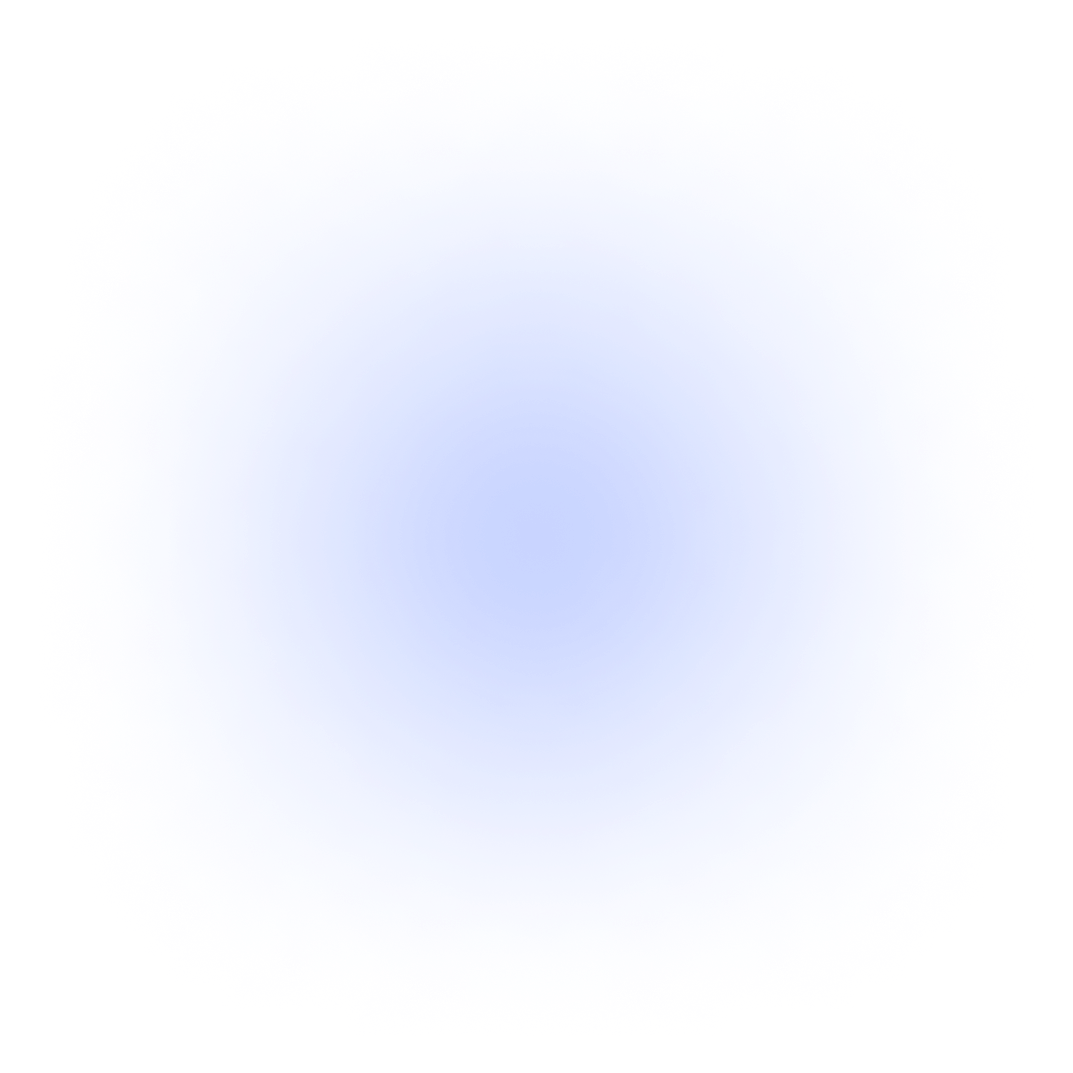
Students
Sign up for the qualification round!
From September 8, 9:00 a.m. to October 4, 23:59
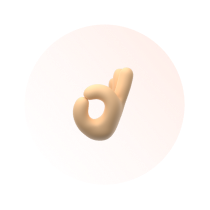
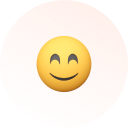


Visit the Olympiad’s page on All Cups.
1.
Click «Register».
2.
Participate in the qualification round on September 29th!
9.
Log in using your All Cups account or sign up and confirm your email.
3.
Select your category (participant from the Russian Federation / international participant) and accept the terms of the Olympiad’s Regulations and Procedure.
4.
Enter and confirm your phone number.
It’s important that the phone number matches the number used in Sferum / MAX.
It’s important that the phone number matches the number used in Sferum / MAX.
5.
please note!
The number must match both Sferum in VK Messenger and Sferum in MAX
The number must match both Sferum in VK Messenger and Sferum in MAX
Receive an email about the confirming preliminary registration.
6.
If you haven’t received email, check the “Spam” and “Mailing folders”.
Fill in the participant's application form (the tasks will be available on September 29).
7.
- country, region, city/town/village
- school and class
- a copy of the certificate of education from an of study letter from the educational institution (required for international participants)
- a scan of parental consent form (if you are under 14 years old)
- additional information (optional)
Be prepared for the confirmation of studying. You will need it after passing the qualification round.
8.
- correct the information in Sferum/MAX if necessary
- or attach a confirmation of study letter from the school (in All Cups or by contacting the Olympiad’s support service).


Teachers


Confirm your Teacher status at school.
- Download MAX and register using the phone number that you have registered in Sferum.
- If your region has already migrated to MAX, the school data will be updated automatically.
- If the region has not migrated yet, continue working in Sferum using VK Messenger or wait for the transition.
- If you have not been registered in Sferum, find the Sferum bot in MAX and apply.
- Wait for the application to be confirmed. Make sure that the school is confirmed and you have the Teacher status.
If you have any problems, please contact the technical support of the Olympiad ai@guppros.ru
1.
2.
- Visit the the Olympiad's page.
- Log in using your account or sign up and confirm your email.
- In the Representative registration section, click Submit an application and accept the terms of the documents.
- Enter your phone number (the same that you have registered in MAX).
- If Sferum shows that you are a teacher in an educational organization, the application will be confirmed automatically.
Get access to the interface for working with students.
3.
- Upload the list of students and invite them to participate in the Olympiad.
- Students are provided with an account for simplified registration in All Cups.
- To be linked to a certain teacher, the student must follow the invitation link and sign up for the Olympiad.
- Please note: students can register for the Olympiad on their own. The participant can be linked to a representative before the end of the qualifation round.



Help and Support

Online community in MAX
Don’t hesitate to join the chat to communicate with other participants of the Olympiad

Join
Email
For all technical questions, please email us at

Contact
ai-olimp@guppros.ru
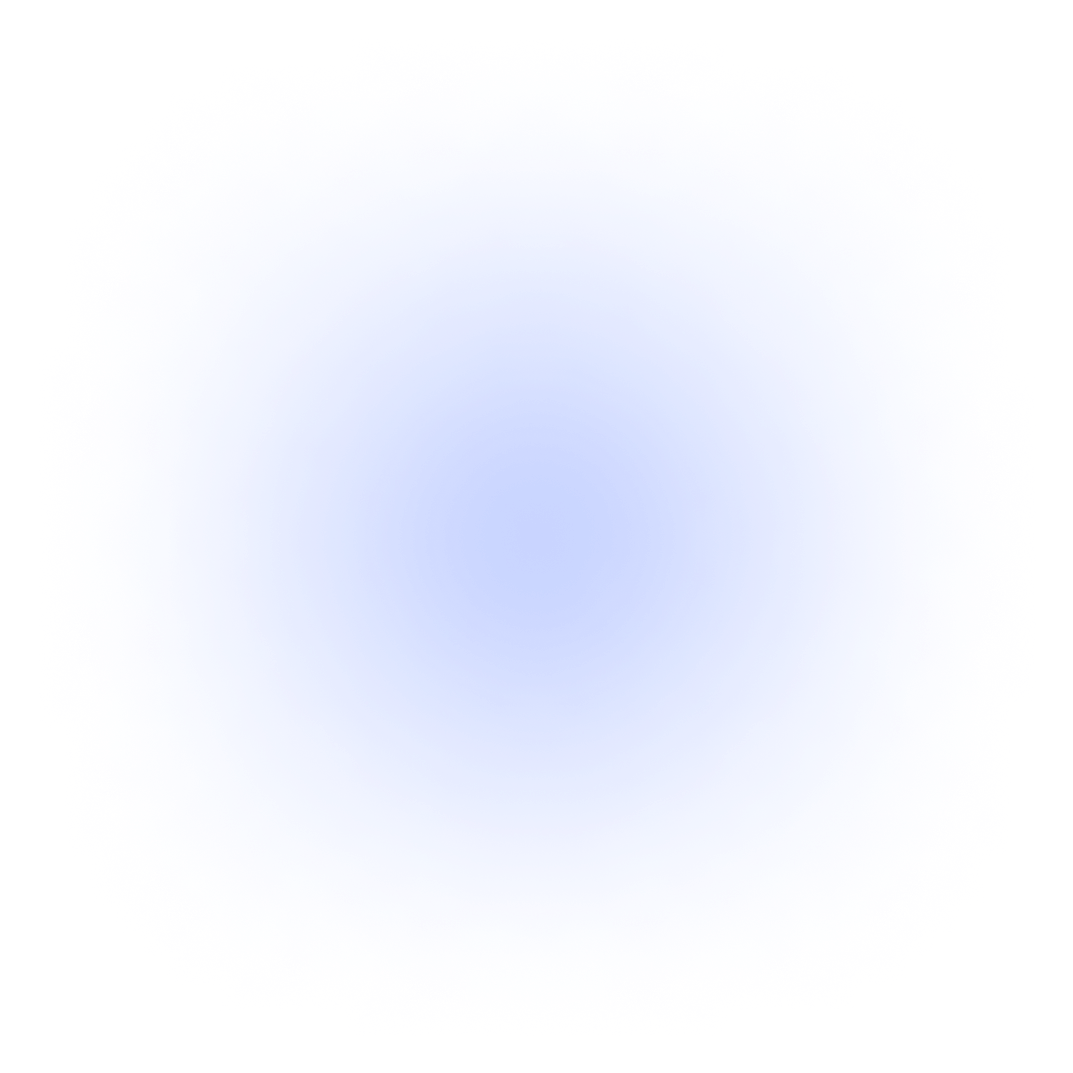

We invite schools and other educational organizations to join us in organizing the Russian Olympiad in Artificial Intelligence 2025!
The most active organizations will be awarded the honorary title of an official co-organizer. We will evaluate the contribution of all organizations based on two criteria:
The most active organizations will be awarded the honorary title of an official co-organizer. We will evaluate the contribution of all organizations based on two criteria:
Your school can join the Olympiad as an official co-organizer!

The number of your students registered for the Olympiad’s qualification round.
01.

To confirm your official title, we will issue a digital certificate and share information about your organization on the Olympiad’s official website https://ai.edu.gov.ru/.
To apply for the title of the Olympiad’s co-organizer, submit a scan or photo of your application by email ai-olimp@guppros.ru no later than October 21, 2025.
To apply for the title of the Olympiad’s co-organizer, submit a scan or photo of your application by email ai-olimp@guppros.ru no later than October 21, 2025.
You can download the application form here.
Your activity in promoting the Olympiad on social media, news websites, and media outlets. We will consider Olympiad-related publications produced during the training round and the qualification round registration — from July 1 to October 4, 2025.
02.




Join us in co-organizing this unforgettable educational event for your students! Your contribution to the Olympiad will promote student success and highlight your reputation as a pioneer organization using advanced technology such as AI and following the biggest education trends.


Best regards,
the team of Russian Olympiad in Artificial Intelligence
the team of Russian Olympiad in Artificial Intelligence

Find out how many Russian AI Olympiad Contest participants 2025
1613
--
qualification round participants
--
main round participants
--
final round participants
registered participants across Russia
final round winners
1613
--
qualification round participants
--
main round participants
Find out how many Russian AI Olympiad participants 2025
--
final round participants
registered participants across Russia
final round winners
1613
--
qualification round participants
--
main round participants
Find out how many Russian AI Olympiad participants there are in your country
--
final round participants
registered participants all over the world
final round winners


registered participants
qualification round participants
main round participants
final round participants
Country
Kazakhstan
registered participants
qualification round participants
main round participants
final round participants
Country
102
54
16
1
Radio St. 10a, Bldg. 1
Moscow
Moscow
Federal State Autonomous Educational Institution of Higher Education “State University of Education”, 2025